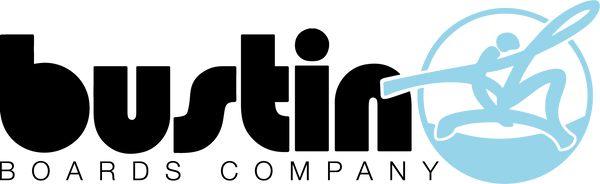Hybrids 101
Everything you need to know about your Bustin Hybrid
First Things First - Safety
Skating is one of the most fun things you can do while wearing shoes. But it's also dangerous. We know we don't have to tell you that, but we will. Before stepping on your board:
READ THE MANUAL - Cover to Cover
Here's a link if you lost yours: The Manual
Your manual has tons of relevant safety info, be we'll reiterate the greatest hits:
- WEAR A HELMET. This isn't a joke. Your brain is soft and asphalt is hard.
- CHECK YOUR HARDWARE. Boards are shipped with tight hardware and we use threadlocker where we can, but things can loosen over time and you do not want a bolt slipping at 30MPH.
- RIDE SAFELY - Pay attention, and don't ride in traffic. Cars are bigger than you and probably don't care about your safety as much as you do. Wet pavement is bad news for your board but is also harder to keep control of your board on, so avoid it if you can. Wear reflective gear if you have it, and at the very least throw on some gloves and maybe some extra pads.
- CHECK YOUR REMOTE. The remotes are bluetooth devices and can experience interference - interference can throw off their little wiry brains and they can experience some unpleasant side-effects. You can re-calibrate your remote by (with the remote off) holding the gear and the power buttons at the same time, until you see a menu or "OK MPH" message pop up, the turn the remote off and back on.
- IT'S DANGEROUS. This is us telling you. Skating is inherently dangerous. Skating on an electric board is even more dangerous. These things are made up of a combination of mechanical and electronic components. They can lose power, brakes, or malfunction at any time, for a multitude of reasons. You can be seriously injured or die using an electric skateboard. You absolutely must wear a helmet and be prepared for the unexpected. Know how to stop your board without power or bail safely. New boards are less expensive than hospital bills.
Board Care - The Basics
Take care of your board and your board will take care of you.
Charging and Discharging
- When not in use, keep your board at about 50% charge (2 bars). Lithium Ion batteries are sensitive creatures, and whether you're storing it for a week while you practice your kickflips, or 3 months over the winter, aim to keep your board at about 50%. Storing at 0% or 100% can both be detrimental to the function and longevity of your battery.
- It's best not to completely drain the battery if you can manage, and if you do take it to zero, give it a bit of time on the charger to bring it back up to at least 30%.
- If your battery drops below the shutoff voltage (This can happen through natural discharge if you've already brought it down to zero), it may not start back up. If this happens, leave it on a 2A charger for a few hours to see if it can recover.
- After charging to 100%, start discharging as soon as is reasonable - again, it's best not to leave a battery at full charge for extended periods of time.
- A Note on Chargers - 3A chargers are great and perfectly safe for your battery, but low and slow is always better for the longevity of a battery; use a 2A charger whenever possible.
- All of the above also applies to your remote, which contains a lithium ion battery as well.
Other Storage Considerations
- Storage temps
- storage conditions - humidity, position, etc
- storage State of Charge
- storage ventilation
- do not store near flammable items
- storage pressure (not stored underneath anything heavy)
Maintenance - Preventative and Otherwise
- Keep it dry, keep it clean. Water and dirt are the mortal enemy of the electric skateboard. Water because it can get into your enclosure and wreck your battery and motor controller, and can also rust out your motors. Dirt and grit can also work their way into the small places and cause mechanical parts to grind and break down.
- Check your hardware. Replace anything that is rusty or stripped. You can get hardware from us any time, or your local hardware store.
- Check your motor sleeves. The PU (Polyurethane) sleeves on your hybrid can stretch out and wear down over time and from excessive heat
- Keep your ride smooth and your board happy. Bearings need love too—pop them out, clean off any dirt or grit with a bearing cleaner, and re-lube them with something made for the job. Don’t overdo it—just enough to keep them spinning freely.
- Wheels wear out—it’s just part of riding. Check for flat spots or cracks, and swap them out when the ride starts feeling sketchy. Changing wheels is quick and easy, and fresh ones will keep you rolling.
Frequently and Not So Frequently Asked Questions
Are they waterproof?
No, these boards are not waterproof, and your warranty does not cover any sort of water damage. We designed them to be resistant to a degree, meaning that damp streets should be fine, but puddles, rain (any), and wet streets are a no-go. If water gets into the motors or battery enclosure, the board can malfunction.
How do I pair a new remote to my board?
To pair a new remote with your board, use the following steps:
1. Turn on your board.
2. Press BOARD Power button for about 10 seconds, until its starts blinking.
3. Turn on the remote.
4. Hold the REMOTE gear button down
5. While still holding the gear button down, Single-press REMOTE power button
Can I open my battery enclosure?
Can you? Yes. Should you? We don't normally recommend it. Opening your enclosure will void your warranty if you're still under it. If you're not, you can still run the risk of damaging the internal components or pinching/shorting wires.
Do Hybrids have regenerative braking?
Yes they do! Any time you engage your brakes, you'll regain a little bit of charge, especially if you're going downhill. Be careful not to brake going downhill if your battery is at 100% - this can overcharge your battery and damage it.
Can I get replacement parts?
You can! You can find most components here
Can I put bigger wheels on by Hybrid?
- The Sportster Hybrid is compatible with Cloudwheel's Donut 120H. Keep in mind that the Cloudwheels were not developed specifically for the Sportster, so you may need to switch up your mounting configuration or use risers for them to ride without wheelbite.
- The Yoface Hybrid cannot accommodate larger or 3rd party wheels
- The Shrike Hybrid cannot accommodate larger or 3rd party wheels
Are these good for going off-road / all-terrain?
The Bustin Hybrids are designed for street use only. This means asphalt and concrete. The components are not made to stand up to the abuse that rough terrain can throw
What is the weight limit for the Hybrids?
We've tested the board up to 300lbs with no problems. However, please bear in mind that the speed and battery range are affected by both rider weight and terrain conditions. If you are a heavy rider, your speed and range results may be lower than someone who is smaller. It doesn't make it less fun, but that's something you need to know if you're one of the Great Danes reading this.
How long should I expect my battery to last?
The short answer? It depends on how you ride and how you treat it. But here's the deal: with regular use and good care, most batteries can keep you rolling for 300-500 full charge cycles before you start to notice a drop in range. That means if you're riding hard and charging up every day, you might see a few solid years of performance. Ride less often? It'll last even longer as long as you maintain it properly.
BE REALISTIC. Batteries don’t last forever. As it ages, you’ll notice a little less range, but that’s the nature of the beast. Eventually, it’ll need replacing. When that time comes, reach out, and we’ll help you get sorted.
TAKE IT EASY. Riding wide open at full speed all the time might be fun, but it also taxes your battery harder. Keep it chill, and your battery will thank you
How long should I expect the board to last?
Honestly, that’s up to you and how you ride it. These boards are built to take a beating, but like anything, they’re not indestructible. With regular care and some TLC, you can expect your board to last for years, but let’s break it down:
BATTERY: Your battery is going to be the first thing to show its age—300-500 full charge cycles is typical before you notice a dip in range. Treat it right, avoid extreme temps, and don’t let it sit fully charged or dead for long stretches. It’s the powerhouse of your board, so keep it happy.
WHEELS: Wheels wear down depending on how and where you ride. Hard carving, sliding, and rough pavement? You’ll chew through them faster. Keep an eye on wear, rotate them if you can, and replace when the ride starts getting sketchy.
DECK: The deck is tough but not invincible. Land hard or ride through puddles, and it might start to show cracks or delaminate over time. Keep it dry, and avoid stomping on it like you’re trying to crush a watermelon. Treat it like the beast it is, and it’ll last.
REMOTE: Remotes are solid but can be temperamental. Keep it charged, calibrate it when needed, and avoid tossing it around like a hacky sack. If it takes a hard hit, it can break.
MOTORS: These things are built to rip, but they’re also spinning thousands of times per minute. Dirt, rocks, and water can wear them down. Keep them clean, check for weird noises, and avoid full-throttle starts on uphill climbs.
TRUCKS: The trucks are solid and should last the lifetime of the board. Check the bushings, tighten the hardware, and make sure nothing’s rattling.
Basic Troubleshooting
My board won't turn on
This could be a couple of things, we'll go over them here:
- Dead battery. Sorry, but we've gotta say it. Make sure your board is charged.
- Faulty power switch. You can test this by using the "push to start" function. You'll need to be relatively sure that your battery has some charge. Spin the motors a couple of rotations - if the board turns on this way, you can be pretty sure that your power switch is the culprit
- Battery Fault. This could be from age - if your battery is old (more than 3 years), the likelihood of it no longer working is high. It could be from water damage or misuse - you know who you are. Or it could be a manufacturing/electronics issue. If you've ruled everything else out, get in touch.
My motors are spinning by themselves
Not fun, but nothing to worry about. This is usually from bluetooth interference and you can re-set your remote by following these steps, which resolves the issue 99% of the time:
- With your rmeote OFF, hold both the power and gear buttons (on the remote) at the same time
- Wait until you see a short menu (newer models) or "OK MPH" (older models)
- Once the menu/message pops up, just turn the remote off and on again using the power button and you're all set!
If this doesn't solve the issue, please see the next section on acceleration/brakes.
My acceleration or brakes stopped working
This is normally caused by a remote malfunction. There are two small magnets set into the control wheel, and if one pops out of place it can wreak all sorts of havok. Here is a useful video on what to look for and how to fix it: Bustin Hybrid Remote Fixes
Only one of my motors is working
Start with the basics: try spinning the motor by hand. If it’s grinding or putting up a fight, you’ve probably got debris, grit, or rust clogging things up. You’ll need to pull the hub shell off the motor to clean it out (we’ve got a guide for that here). If it spins freely, keep going.
This next part gets tricky and needs some advanced troubleshooting. Honestly, your best bet is to take the board to a qualified electric vehicle repair shop. But if you’re dead set on the DIY route, read on.
Fair warning: Opening your board voids the warranty. No exceptions. If you take it apart and can’t put it back together, we might not be able to save it. Proceed only if you’re ready to risk bricking your board.
This is likely a loose wire, busted connection, or maybe a bad solder joint. Here’s how to figure out if it’s your ESC or the motor:
Switch the connections—take the left motor and plug it into the right side of the controller, then do the same with the right motor. If the problem jumps to the other motor, congrats—you’ve got an ESC issue. If the same motor is still acting up, it’s likely a deeper problem with the motor itself, and you might need to replace it.
Simple test, big answers. And while you’re at it, double-check your wires and connectors—sometimes the fix is just tightening things up."
I don't think my board is reaching full speed
Most likely, you just need to ramp your throttle up. The board has 4 gear modes (G1, G2, G3, G4), and hitting the little gear button on the remote will cycle through them. G1 won't reach top speed. You can also 'ramp' your throttle by quickly letting go and then re-engaging the throttle wheel (see it done here).
If that's not doing the trick, make sure your board isn't almost dead. If you're sure you're in the right gear, you may have a battery issue and it's best to contact your local electric repair shop or give us a shout.